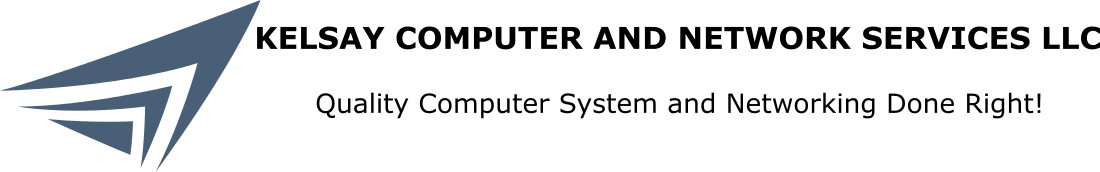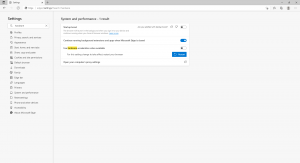The following browsers are all suddenly super slow:
Chrome, Brave (My personal favorite), Edge, Wave… any Chromium based browser.
I am assuming they all got the update at the same time as all are experincing the same symptoms… slow slow slow.
The fix. Click the menu dashes or dots thing. Choose settings. Search for hardware. Turn off “Use hardware acceleration when available” and click “restart” or “relaunch”.