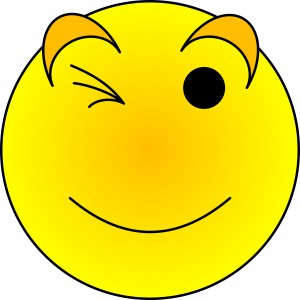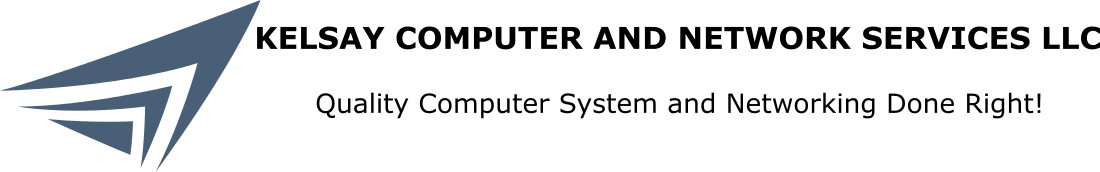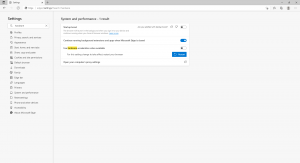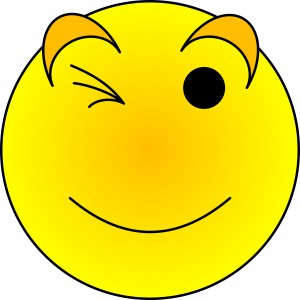When removing Unwanted Software from a client’s computer I often get asked the question. How did that software get installed on my computer?
Unwanted Software makes it on your system in several different ways:
– By Mousing Over (Simply moving the muse over the top of) an Advertisement or other specially coded area of a Website
– To protect against this, Primarily make sure to update the following commonly Exploited Software:
– Adobe Flash, Adobe Reader, Java, and of Course Windows Updates.
– By Unintentionally installing software bundled with a downloaded application or one of the Above updates (Not Windows Updates)
– Scrutinize any software installation heavily before progressing each of the install pages. Decline to install anything extra at all. Trust me you do not want it.
Free software must be considered very carefully. There are plenty of free Open Source Applications out there that are very useful, but there are also TONS of deceptive ones that are nothing but malicious in nature.
Remember, Everything you read on the Internet Must Be True.